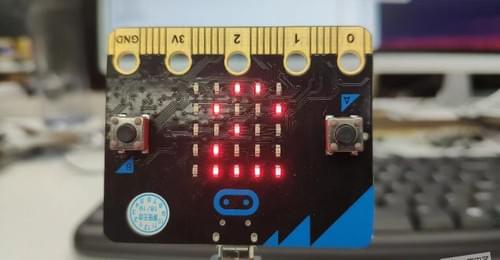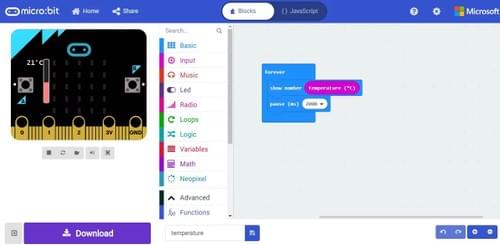Go Back

Microbits Robot Car
The Micro:bit Car is a pre-built kit that includes a chassis, motors, wheels, and a motor driver board. This kit is a great option for beginners who want to get started with robotics and programming using the Micro:bit board. Here's how to use the Micro:bit Car:
Assemble the car according to the instructions provided. The kit includes all the necessary parts and tools for assembly.
Insert the Micro:bit board into the slot on the car's chassis. The board should snap into place securely.
Connect the motors to the motor driver board according to the instructions provided. The motor driver board should be connected to the Micro:bit board using jumper wires.
Power the Micro:bit board using a battery pack or USB cable.
Write code for the Micro:bit using a programming language such as Microsoft MakeCode, Python, or Scratch. The Micro:bit Car comes with pre-written code for basic functions like moving forward and turning.
Download the code onto the Micro:bit board and test your car.
Once your car is working, you can modify the code to add additional features, such as line following or obstacle detection.
Assemble the car according to the instructions provided. The kit includes all the necessary parts and tools for assembly.
Insert the Micro:bit board into the slot on the car's chassis. The board should snap into place securely.
Connect the motors to the motor driver board according to the instructions provided. The motor driver board should be connected to the Micro:bit board using jumper wires.
Power the Micro:bit board using a battery pack or USB cable.
Write code for the Micro:bit using a programming language such as Microsoft MakeCode, Python, or Scratch. The Micro:bit Car comes with pre-written code for basic functions like moving forward and turning.
Download the code onto the Micro:bit board and test your car.
Once your car is working, you can modify the code to add additional features, such as line following or obstacle detection.
More Details